Here is the instruction adapted from : http://www.mkyong.com/jsf2/how-to-make-eclipse-ide-supports-jsf-2-0/
- You must use Eclipse Helios which has support for JSF 2.0. Download it at eclipse site.
- If you already have a project, right click on your project and choose properties.
- Go to Project Facets.
- Check Dynamic Web Module and use 2.5 as version
- Check java and choose 1.6
- Check Java Server Faces and choose 2.0
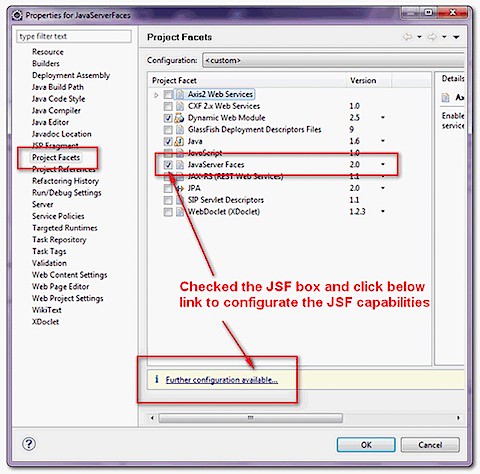
- Click on the "Further Configuration Available"
- Create a User Library and include the files jsf-api-xxx.jar and jsf-impl-xxx.jar (On my Eclipse, I used the files from GlassFish server which I have configured.

- Done.
Now if you open up a JSP File, you will see from the Web Editor that JSF Visual components are visible and can be used.
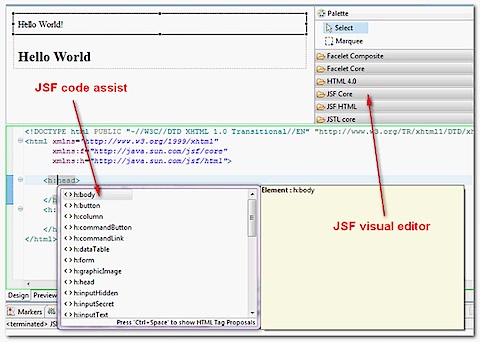
Pictures from : http://www.mkyong.com/jsf2/how-to-make-eclipse-ide-supports-jsf-2-0/

No comments:
Post a Comment