- So first step is to download eclipse. Since I do J2EE for other projects as well, I downloaded Eclipse for Java EE.
- After that, install eclipse.
- Download Android SDK from this site : http://developer.android.com/sdk/index.html
- After installing eclipse, go to Help -> Install New Software
- Add in this ADT site : https://dl-ssl.google.com/android/eclipse/ . If you have issue using https, try http
- Choose Developer Tools so you will download the rest as shown below :
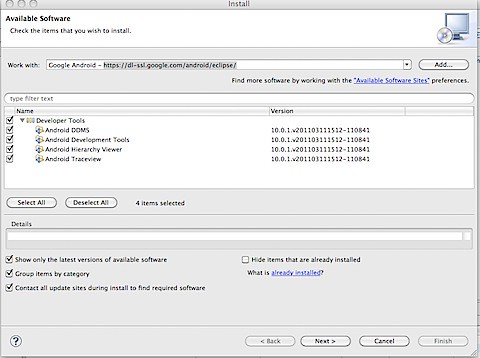
- Click on Next
- Once downloaded, it will ask you to review. Click on next.
- Accept the terms and click finish.
- You may get this issue :
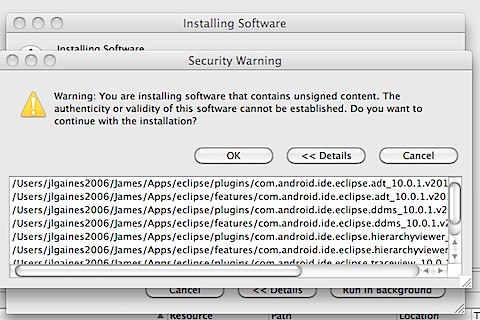
- Click on OK.
- After installation, click on restart now.
Once you've successfully downloaded ADT as described above, the next step is to modify your ADT preferences in Eclipse to point to the Android SDK directory:
- Select Window > Preferences... to open the Preferences panel (Mac OS X: Eclipse > Preferences).
- Select Android from the left panel.
- For the SDK Location in the main panel, click Browse... and locate your downloaded SDK directory.
- Click Apply, then OK.

No comments:
Post a Comment